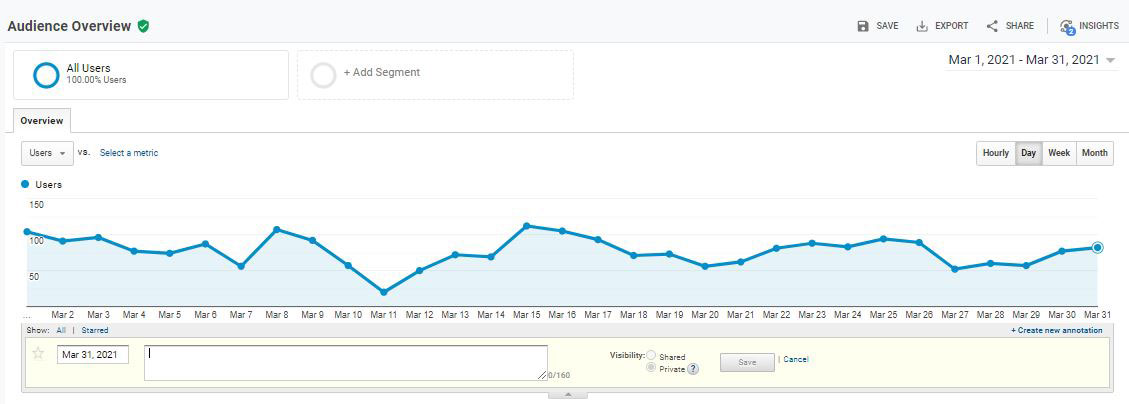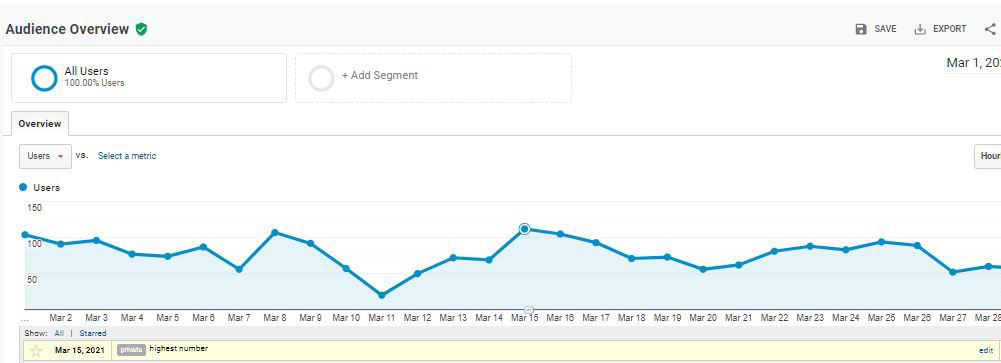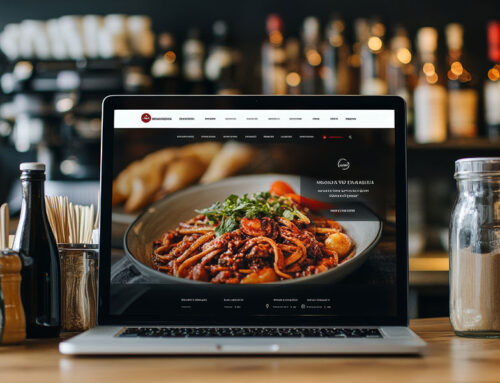When you see your data inside google analytics, it is difficult to remember what happened in those particular days. You may see a massive spike in the campaign in these local holidays. Now you can open the calendar and try to check, but you will not remember, so this is the situation Google Analytics annotation can help you. This annotation can provide you data where you can get the track of last month, even for the previous year, so that you no need to remember anything; everything will be automated due to this google analytics. Here, this article can help you by providing you the information about the google analytics annotations.
Before you know this, you must know what the google analytics annotation is? In short, through annotation, you can add dates to your reports. You can make a document depending on the traffic where annotation gets used. It will be only visible as soon as you log in to Google Analytics. You will also have an option for “collaborate” access to create shared annotation where anyone has access to reporting view. You also have an option that you can do those easily if you want to edit or delete them.
How to create Google Analytics Annotations:
- In first, you need to create a small tab below the timeline.
- After this, you need to click “+” to create a new annotation.
- Select the date so that you can track it properly.
- Besides the date, you need to enter the note whatever you want to mention or regarding the task.
- After this, you need to select the visibility to read and analyze things, and you can even edit.
- The last you need to click on ‘save’.
After it gets save, you could able to see the small icon, which allows you to see the attached data within the Google Analytics interface.
Visit: how to use google analytics
What is the perfect time for using annotations?
You need annotation to mark the essential dates in your reports. Though annotation is all about providing context, you are can do changes that can impact the data. Anything that can cause traffic is important to add an annotation. Here you get some suggestions so that you can start.
- If you have launched any marketing campaign at that time, you need annotations.
- Which date you are sending email campaigns those you need to mark.
- You also need to count on offline advertising, TV, media reaching, gathering a large audience, etc.
- Sometimes the business owner changes the website, which includes launching the new one with extra content.
- Keeping this record, you can use annotations.
- To grow your needs, you may need to make some digital advertising campaign which includes search, social, display, etc.
- For indicating a website problem, you need to have the proper records. Suppose for server issue you need the correct time from when it is happening that time you can check the timing.
- You can set a reminder of seasonal events and holidays so that they automatically remind you.
Visit: how to use semantic seo
Additional information about Google Analytics Annotations:
- Annotation has to create in Google Analytics view; the user has to read and analyze the correct one. If you have access, then you need to view and annotate it.
- Whatever setting you will do in annotation, will be shared with everyone. But if you do not want to show it to everybody, you need to select this as private.
- Annotation gives you a view as a report. An example, when you create an annotation on the landing page, your caption will come in the all referrals report.
- Annotation is a great source to provide the context. When you annotate, you cannot export the report.
- When you create the annotation you need to create for individual dates, you cannot include time. You can also edit in the future.
- You do not have the option to import automatically; you need to do everything manually.
We hope after reading this article, you have come to know all about Google Analytics annotations. You can go to Google Chrome and download this annotation; one icon will get installed. From next, you can click on the icon and start working on it. We are a leading SEO company in Delhi so that we will do it everything for you, only you need to tell your requirement to us.